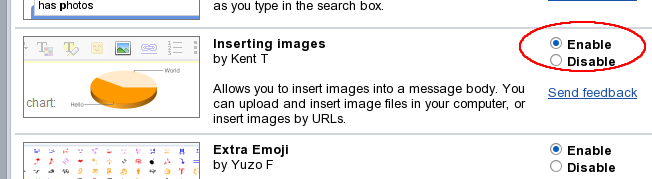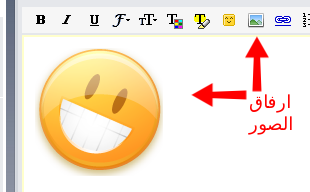I have just found out that you can include images into gmail, not just through attachments but to embed them with in the email content. To activate this feature go to gmail Setting then Labs and look for and enable “Inserting Images”
After enabling this feature you will find a new icon in the email text editing toolbar clicking on this icon will allow you to embed images from your computer or from the internet using a URL
You can also find more useful features in gmail Labs like adding more Emoticons and browsing your emails offline.